Matrix MLS Setup for New and Existing Portals
Here’s how to configure new leads in Matrix portals.
** After reading this guide, you should create a test portal for yourself. So that you can verify that you’ve setup everything correctly.
First, enter alerts@mlstextalerts.com in the CC field when you create an auto-email.
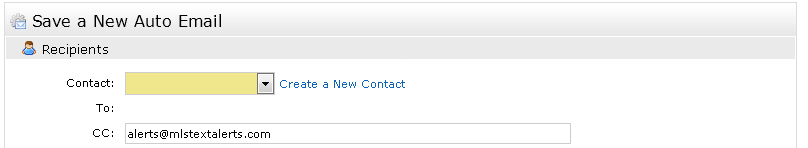
Next, enter the 10 digit cell phone number of your buyer somewhere on the subject line.
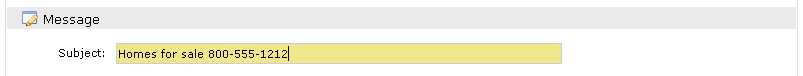
Finally (and this is important), make sure the schedule option is set to ASAP.
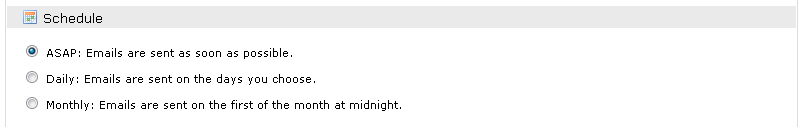
Click the save button and texts will be automatically sent to your buyers as soon as a new listing is found for them.
Here’s how to add alerts to existing clients.
First, locate the client by selecting menu option My Matrix -> Contacts.
Then, click on the Auto Emails link.
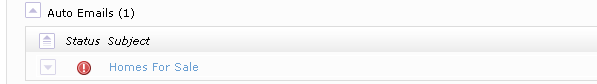
Click on the email subject.
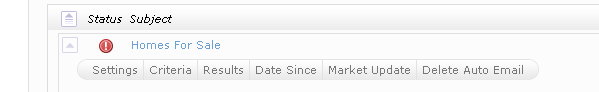
Then click on Settings link. At this point you can modify the search by adding alerts@mlstextalerts.com to the CC line, adding the buyer’s 10 digit cell phone number on the subject line, and by selecting the ASAP option on the schedule.
Remember to click the save button at the bottom of the form in order to activate the alerts.
